
- Version: 1.4.3
- Developer’s website: u-he
- Format: VSTi, VSTi 3, AAX,x86/x64
- Tablet: included [keygen]
0. Delete the previous version
If you are not afraid of losing settings or saved presets, delete the ACE.data folder from
Code: select all
C:\ProgramData\u-he or C:\Users\=username=\Documents\u-he
This is the easiest way to clean.
If you want to keep your settings or reinstall, delete the file “com.u-he.ACE.user.txt” in the Data/Support folder.
This only erases previous registrations.
1. Install ACE
3. Run Uhe_KeyGen.exe, select u-he – ACE, enter the name in two fields with a capital letter (for example, Vasia Pupkin) and click GENERATE
Note: Due to the protection scheme, the generated name may contain extra characters after your last name
4. Run the plugin > “enter your serial number” – enter the generated data from KeyGen
Note: If the registration window does not appear when you run the plugin, then you were unable to delete the old registration.
EXAMPLE
u-he Hive 2.1.2 VSTi, VSTi 3, AAX (x86/x64) [En]
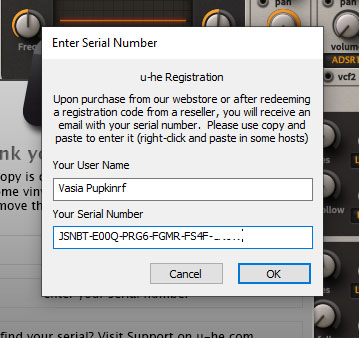
All operations as administrator.
Do not use Cyrillic


