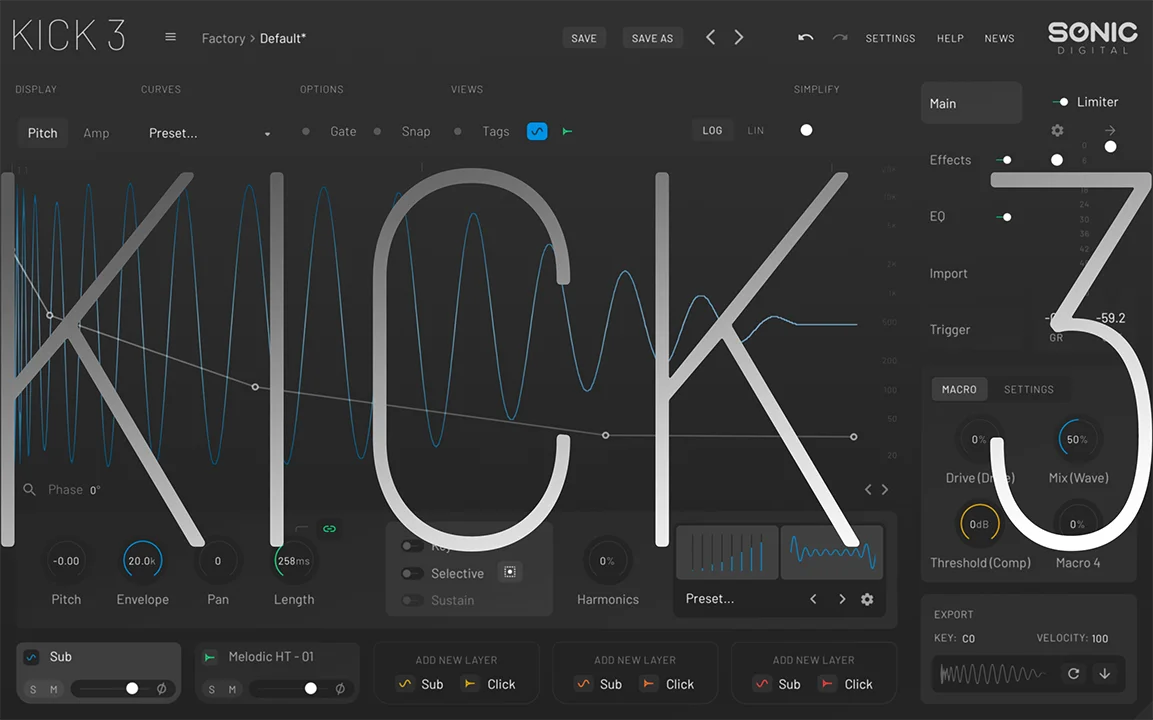
Version: 1.0.0
Developer: Sonic Academy
Developer’s Website: sonicacademy.com/products/kick-3
Format: VST3, AAX, 64bit
System Requirements: Win10+
Tablet: Present
Size: 187.8 MB
Our award-winning drum plugin KICK has just received a monumental update. KICK 3 lets you effortlessly sculpt, shape, and craft the perfect kick drum tailored to your tracks, now with groundbreaking new features that take sound design to the next level. No longer limited to synthesizing sub-elements yourself, KICK 3 lets you import and analyze your favorite kick drum samples directly within the plugin. With KICK 3 you can recreate and breathe new life into your old sample collection.
1. Install and open the plugin in your DAW
2. Click “Offline Activation”
3. Copy the authorization code
4. Open “KeyGen”
5. Select the product and paste the code into the appropriate window
6. Generate a key (saved to your desktop)
7. Go to the program and import the key
8. Restart the plugin
9. Done!



