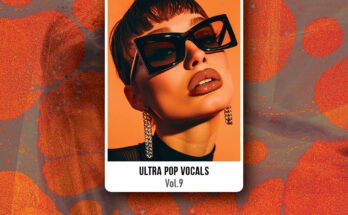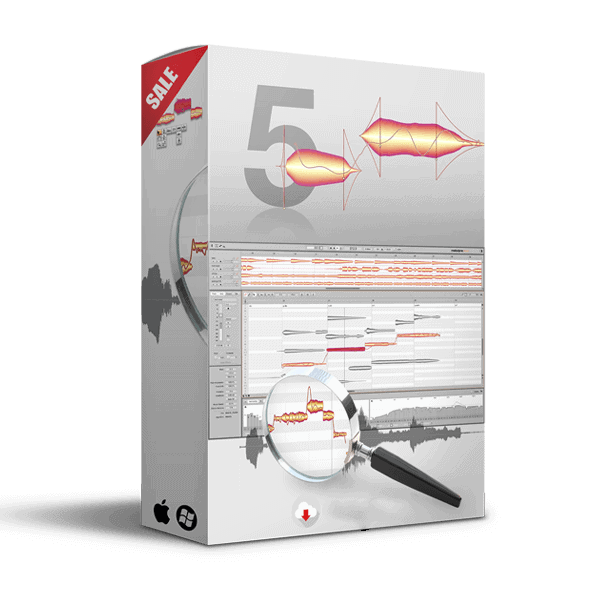
Melodyne gives you unrivaled access to all the musical details in your recordings and samples – note by note. This is made possible by sophisticated analysis that digs deep into your recordings and samples, recognizing and understanding the musical relationships in them: individual notes and their characteristics, scales, keys and chords, time, tempo, tone color. And with Melodyne, you can intuitively edit all of these things. Not just vocals, but all kinds of instruments, including polyphonic ones like piano and guitar.
✔️ New Features and Enhancements
Surround: In ARA and Transfer modes, Melodyne can now be used to edit tracks in standard surround sound formats.
ARA in Pro Tools: Melodyne 5.3 comes with all the technical prerequisites for integrating ARA into Pro Tools from version 2022.09 onwards, allowing for a significantly improved workflow in Pro Tools.
Preferences: When Melodyne is first used as a plugin, it loads a set of keyboard shortcuts appropriate to the DAW you are using.
New in Version 5.4.1: The update to Version 5.4.1 contains improvements and bug fixes, which is why we recommend it to all users.
Language localization: Switching to the French language version no longer worked, the previously selected language was retained.
Windows: Under certain circumstances on some Japanese, Korean or Chinese systems, Melodyne failed to launch.
macOS: On some systems, graphic errors could occur after closing the toolbox.
ARA: It was sometimes impossible to edit the Chord and Key tracks.
System Requirements
- Version: 5.4.1.004
- Developer: Celemony
- Format: SAL, VST3, AAX(MOD)
- Bit depth: 64bit
- Tablet: cured (R2R)
- System requirements:
• Windows 7 or higher - Size: 122.1 MB