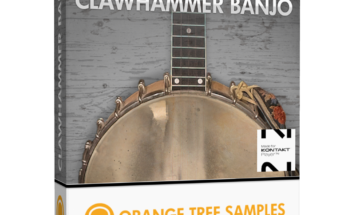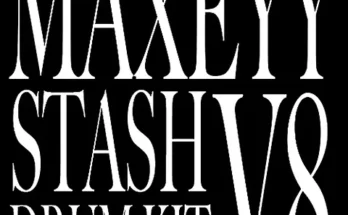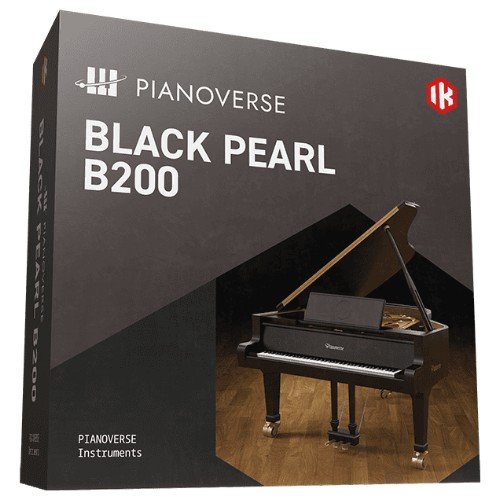
Developer: IK Multimedia
Developer’s Website: ikmultimedia.com/products/pvblackpearlb200/
Format: SOUNDBANK
Requirement: Pianoverse v1.0.7
Size: 17.61 GB
The Black Pearl B200 is one of the most modern-sounding pianos in the Pianoverse collection. It is based on the 7-foot Bosendorfer 214VC Vienna Concert grand piano, a model known for its balanced and rich sound. We have completely conveyed its unique DNA, so once you start playing it, you will not want to stop.
The Bosendorfer 214VC retains many of the features of the larger Bosendorfer Concert Grand 280VC,
but has become more refined and balanced. With its compact size, the 214VC has become the choice of many recording studios, music chambers and small concert halls around the world.
• Filmed with DPA cardioid and omni microphones.
• Recorded at Fonoprint Studios in Bologna, Italy.
• 49.81 GB of audio content.
• 25 instrument presets.
Open the Pianoverse app, go to Settings > Audio Content and specify the location of the extracted “Pianoverse Black Pearl B200” folder.
Click the “Rescan Content” button and Close.
Select Black Pearl in the library selection panel on the left side of the program and enjoy!Adding multiple librariesIf you want to add multiple libraries, create a “Pianoverse Content” folder or any other name, copy all 4 folders from other libraries into it and specify the location of the “Pianoverse Content” folder in the Pianoverse app.
The folder with all libraries should look like this